Systems Status
Anytime there is any downtime there are specific steps to follow to find out where the issue lays and if there is any point of submitting a support ticket. As soon as your site goes down, we are notified immediately so submitting tickets to let us know will only slow down the process because we then need to take time to reply to you while we are working to fix any issues. This is why it's important to first come to this page and check all system statuses.
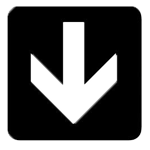
Down for Everyone or Just Me
The very first thing to do is to check if the issue is just local to you. Sometimes this will happen when internet drops temporarily, your internet provider is experiencing issues in the area and we even seen situations when someone actually mistyped their website address 😉 It happens to the best of us so let's check if the site is actually down OR the issue is just something on your end.

WP Engine Hosting
Now that you know it's not just you and your site is actually down then it's time to check if the host is having any issues. WP Engine is a very solid host and they rarely have any downtime and when they do it's typically no more then few minutes while they are performing server maintenance and the servers need to be rebooted.

Cloudflare DNS Hosting
Once you confirmed that the host is not having issues you would want to check Cloudflare where your DNS records are hosted along with additional security and performance enhancements. This would be the last thing to check before submitting a support ticket.