Welcome back !
The Client Dashboard is the Hub of all things you would ever need as part of the Website Bodyguard services. You can explore the tabs below and relevant info will be revealed.
Announcements
SECTION BEING UPDATED! 🙂
Plugin Library
PLUGIN LIBRARY
As part of the Website Bodyguard plan you receive access to premium plugins for no additional cost. Below you will find a list of available plugins. You will also see plugins that are planned to be added and a form to request plugins. If enough people request a plugin and the plugin has a developer license available it will be added to the plugin library based on popular vote.

Gravity Forms + All AddOns
Contact Forms plugin which allows you to build almost any imaginable form and connect to many 3rd party services using their addon's.

Beaver Builder
Page builder which allows you to create pages without needing code. Instead it uses drag and drop functionality+building blocks.

ConvertPro
Email opt-in and lead generation plugin which helps increase subscribers and conversions.
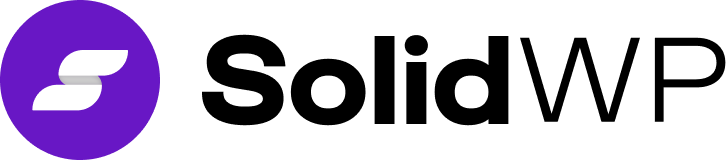
SolidWP Plugin Suite
Solid Security is installed on each of your websites as one of the security layers. There are many more available plugins in the suite.

Ultimate AddOns for Beaver Builder
AddOn for Beaver Builder that provides a lot of cool additional building blocks for the page builder.

WP Rocket
The #1 caching plugin to optimize and speed up your site.

GeneratePress Premium
GeneratePress is a free theme in the WP repository but the premium version is a plugin that enables additional functionality.
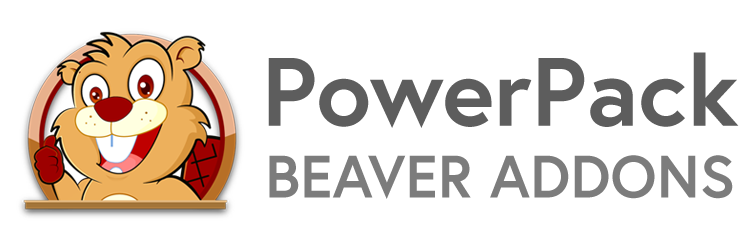
PowerPack for Beaver Builder
AddOn for Beaver Builder that provides a lot of cool additional building blocks for the page builder.

CSS Hero
Make CSS changes without having to know CSS.
PLANNED ADDITIONS - COMING SOON!

RafflePress
Grow Your Email List, Website Traffic, and Social Media Followers with Viral Giveaways & Contests.
POTENTIAL ADDITIONS - PLEASE VOTE!
Small Tasks
SMALL TASKS
The Website Bodyguard plans are really great at keeping your site running optimally but there are some things that are not covered by the plans. It depends which plan you have too. The tasks below are ONLY available to you - members of the Website Bodyguard plans.
SPEED UP YOUR WEBSITE
Review of the site to find and eliminate all issues that bring your site to a crawl. Results in form of report with outlined issues, what was done and a speed tests.
EXTENSIVE WEBSITE AUDIT
Extensive audit of your whole site to make sure site is set up correctly, find a issue etc. Results will be provided in a report outlining any issues and proposed solutions.
SMALL TASKS (30MIN-1HR)
Most popular among Gold plan holders who need some work now & then. Example would be setting up a form, setting up a plugin, and other such small tasks.
WEBSITE TUNEUP
Once you done the Website Audit or Ecommerce Checkup this service will fix the issues found to get your site back to running smoothly.
WEBSITE SETUP FEE
This fee is normally waived UNLESS your website is coming to us in a bad shape where we will need to do substantial work to bring it up to working optimally.
ECOMMERCE CHECKUP
Review of your ecommerce store to make sure set up is correct and to find any potentials issues. Results presented in form of report with findings + proposed solutions.
ORDER SERVICE BELOW
System Status
SYSTEM STATUS
Anytime there is any downtime there are specific steps to follow to find out where the issue lays and if there is any point of submitting a support ticket. As soon as your site goes down, we are notified immediately so submitting tickets to let us know will only slow down the process because we then need to take time to reply to you while we are working to fix any issues. This is why it's important to first come to this page and check all system statuses.
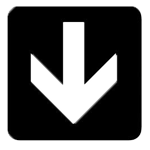
Down for Everyone or Just Me
The very first thing to do is to check if the issue is just local to you. Sometimes this will happen when internet drops temporarily, your internet provider is experiencing issues in the area and we even seen situations when someone actually mistyped their website address 😉 It happens to the best of us so let's check if the site is actually down OR the issue is just something on your end.

WP Engine Hosting
Now that you know it's not just you and your site is actually down then it's time to check if the host is having any issues. WP Engine is a very solid host and they rarely have any downtime and when they do it's typically no more then few minutes while they are performing server maintenance and the servers need to be rebooted.

Cloudflare DNS Hosting
Once you confirmed that the host is not having issues you would want to check Cloudflare where your DNS records are hosted along with additional security and performance enhancements. This would be the last thing to check before submitting a support ticket.
All Other Systems Are Operational But Still Having Issues?
SUBMIT SUPPORT TICKET BELOW
Support Ticket
Support Ticket
Anytime there is any downtime there are specific steps to follow to find out where the issue lays and if there is any point of submitting a support ticket. As soon as your site goes down, we are notified immediately so submitting tickets to let us know will only slow down the process because we then need to take time to reply to you while we are working to fix any issues. This is why it's important to first come to this page and check all system statuses.